Assalamualaikum Warahmatullahi Wabarakatuh
Today, I will post how to install PIKAbilling in the client. Ok now let's see this.
A. Tools
- PC
- Installer PIKAbilling for Client
B. Step
1. Run your installer for client
2. Read the lisence agreement, after read click yes
3. Click Next
4. Instalation
5. Installation has been finished, click ok
6. If you want to install PIKA block website, checklist and next.
7. installation process.
8. Installation has been finished. click Restart. and next.
9. Client will automatic restart.
Ok Client Billing Installation has been finished.
Thank you for watch.









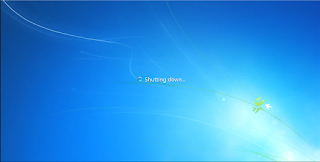






0 comments:
Post a Comment